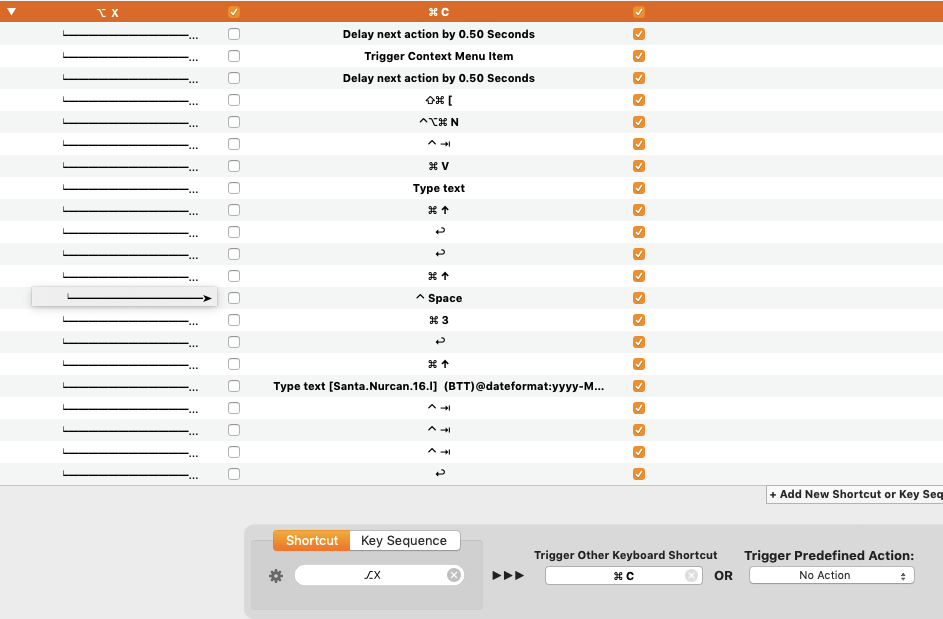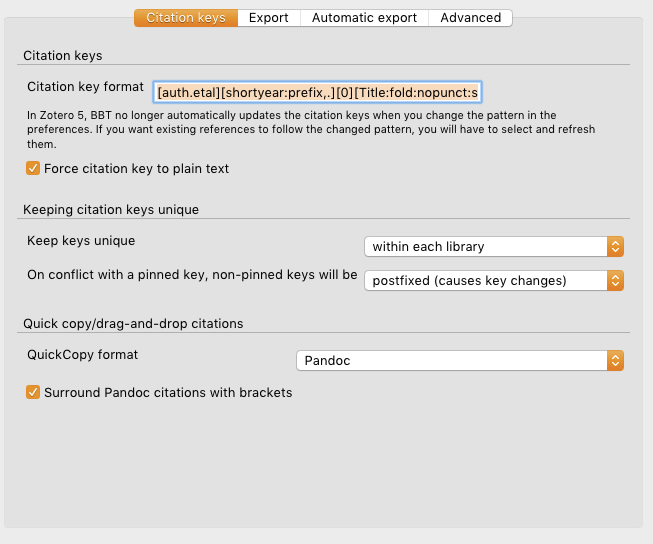I write my papers in Scrivener in markdown syntax. The markdown syntax poses me a problem to organise title page elements (title, authors, affiliation, abstract and key words) in structure that when compiled through Pandoc will get a fully expanded Word document (docx) with appropriate title page.
Existing Pandoc metadata blocks (pandoc_title_block and yaml_metadata_block) do not cover this very well for docx output.
Creatively combining different features and ideas I created the following YAML metadata block:
— — —
title: This is my title
author: John Doe^1^^, ^^2^
keywords:
- for
- meta
- tags
date: ^1^ My University First, ^2^ My University Second
abstract: |
**Abstract:** This is the abstract.
<span custom-style=“Keywords”>**Keywords**: for, in , the, text.</span>
...
The good thing with this YAML metadata block is that “keywords for meta tags” will be stored in document preferences. While, “keywords for in the text” will be formatted in document’s keyword style and recognized as keywords within the document. Finally, I used the date variable as affiliation variable (affiliation variable is not supported for docx output) . Date variable was most appropriate replacement for affiliation variable because it is positioned after the author. As is usually required in title pages of academic papers.
I hope you write a lot of title pages 🙂